A Meta Description is something that every web page should have. You can see the Meta Description of any page by viewing the source code. In the top browser menu click on ‘view’ then select either ‘view souce’ or ‘view page source’ depending whether you are using Internet Explorer or Firefox. This will bring up a new window full of the web pages code. Look for a line of code near the top that will look like this…
<meta name=”description” content=”Shmoo web design, helping small businesses on the web with useful information and advice on improving your web presence.”>
This Line of code is very important for search engines to identify web pages and their content. Most search engines will use this content as the page description in their listings (see below).
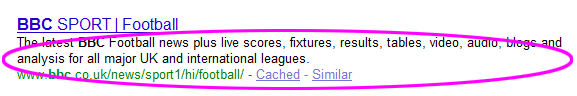
If a page does not have a meta description the search engine will use text from the page that may nor correctly describe what the page is about or be out of context and therefore may deter a prospective visitor to your site from clicking on your link.
It is quite common that many websites use the same general meta description on every page of a website. This is not good practice as search engines individual Meta Descriptions to be unique to better help identify the page and subsequently help it rank better.
If you use a CMS (content management system) for your website you should be able to change these yourself. If not speak to your web designer.










Written by admin
Topics: seo marketing, small business advice, web design